| App name: | Caelum |
| Price: | free |
| Version: | 1.0 |
| Last update: | 2013.09.08. |
| Language: |
English, Hungarian |
| Platform: |
Firefox OS, Android, Desktop |
| Author: | Bence Ágg |
- report a bug
- request new functions.
Introduction
The birth of Caelum as an open star chart web application coincided with the advent of such gloving light spots on the auroral sky as the smartphones equipped with Firefox OS foreshadowing the vision of the truely open and free web. This simple star map application is utilizing the pioneering functions of this particular new platform to satisfy the thirst of knowledge of those amateur astronomers, who curiously observe the night sky both on hot summer nights and frosty winter evenings.
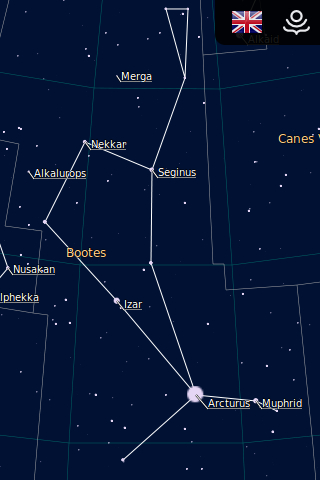
Features
With the use of the pioneering technologies offered by Firefox OS Caelum provides the following features:
- the application is capable to operate without an internet connection (obviously Wikipedia articles are not available in offline mode)
- the application steadily follows the revolution of the Earth, thus it always shows the correct portion of the night sky visible by the user at a given geographic location even after running the app for several hours; it updates the displayed region of the sky in every five seconds by taking into account the current time and the geographical coordinates of the user
- it displays more than 15500 stars, out of these the proper name of 220 stars is also shown (white captions)
- it contains the outline (white lines), the boundaries (gray lines) and the name (orange captions) of all the 88 standard constellations
- it displays the celestial latitude (declination, per 10 degrees) and longitude (right ascension, per one hour) lines in cyan color
- by tapping (clicking) any of the stars it shows up its most basic data: name/id, magnitude, distance (in light years)
- in case of the brightest stars it provides a direct link for the Wikipedia article describing the star, making it unnecessary to open the browser for this task
- it can be zoomed in a wide range (from the whole sky to little portions of a few arc minutes)
- while zooming it smartly adjust the visibility of stars and their name according to their brightness, thus improving the transparency of the map and optimizing the performance of the app
Manual
Panning
By moving the tip of your finger on the screen you can pan the displayed portion of the sky. (In case of desktop computers the same effect can be achieved by dragging the mouse after pressing the left mouse button.)
Zooming
You can zoom on a given portion of the celestial sphere by pinch closing with two fingers, while pinch opening zooms out. (Zooming can be done by using the mouse scroll wheel in case of desktop computers.)
Selecting a star
By tapping (clicking on) a star a dark box appears on the bottom of the screen containing the datasheet of the star. Meanwhile a red circle is displayed around the selected star.

In case of bright stars a Wikipedia icon is also shown on the left side of the datasheet.

Tapping (clicking) this Wikipedia icon the Wikipedia article about the selected star is loaded and displayed (only in online mode).
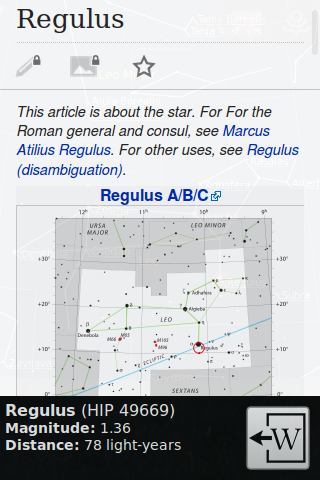
After reading the article you can turn back to the star chart by tapping (clicking) the Wikipedia exit button in the bottom right corner.
Language
You can change the language by tapping/clicking on the flag displayed in the upper right corner of the screen. Currently only English and Hungarian language is available.
About
When the o)} (suopte) icon next to the language selector button (flag) is tapped/clicked an About box is displayed containing information about the app, including its version.
Used technologies
- Geolocation API
- HTML5 AppCache
- HTML5 Canvas
- HTML5 Touch Events (multitouch)
Planned features
- performance improvements by using WebGL technology
- the ability to consider the direction in which the device is held - something similar to a HUD (Head Up Display) - by utilizing DeviceOrientation API
- displaying planets, galaxies, star clusters and nebulae
- detailed settings page
Sources
- Star coordinates and magnitude data from Hipparcos catalogue
- The outline and name of the 88 standard constellations from the listing of the International Astronomical Union (IAU)
- Constellation boundaries from the VizieR catalogue
- The several JavaScript source files was organized by using Require.JS
- And dosens of explanations from Wikipedia
Previous works





